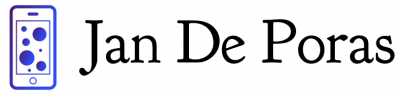Windows 11 Beta Subsystem for Android Lets Users Run Mobile Apps – How To Use It

The Windows 11 Beta Subsystem for Android allows its users to run mobile apps on PCs, but Microsoft has yet to reveal the stable channel rollout.

(Photo: Pavlo Gonchar / SOPA Images / LightRocket via Getty Images)
UKRAINE – 2021/06/24: In this photo, a Windows 11 logo appears on a smartphone screen with a Microsoft website in the background. Microsoft introduced Windows 11, the next generation Windows operating system (OS), at an event on June 24, 2021.
Windows 11 Beta Subsystem for Android
According to PCWorld, Microsoft previously said during the launch of Windows 11 that Android apps will integrate into the PC operating system. However, in its initial release, even in the beta, said feature was not found.
Now, Microsoft is keeping its promise to offer Android applications on its latest operating system. The tech company has rolled out the first preview of the Windows Subsystem for Android feature, at least for Windows 11 beta users.
This functionality will be provided by Intel, allowing Android apps to run on Windows, much like Linux apps run through its Windows subsystem.
That said, Android apps will be able to run on Windows 11 system through a virtualized Android open source project environment.
Essentially, it only means that mobile apps on Android run natively on Windows 11. And as such, users can pin them to the taskbar and even the Start menu. Moreover, they could also receive notifications from these apps, as well as the ability to hover and click the mouse and use touch functions on them.
Windows 11 and Android apps
According to Bleeping Computer, Windows 11 users could also play online multiplayer games on their PCs. This is because Android apps will also benefit from audio and graphics support, as well as network access.
In addition to that, Microsoft has partnered with Amazon to create an Appstore that only offers around fifty Android mobile applications.
However, the number of apps available on Windows 11 will not be limited to Amazon’s library as there is an option to load apps through Windows for Android subsystem.
As such, Windows 11 users could integrate countless mobile apps on their PCs using this new feature.
Windows 11 Beta Subsystem for Android: how to use it
According to Microsoft’s latest blog, here’s how to install Android apps on Windows 11:
- First, make sure your PC is running Windows 11 Build 22000.xxx series.
- Next, enable virtualization for BIOS / UEFI.
- In addition to this, update your Microsoft Store to version 22110.1402.6.0 or newer.
- Make sure to set the region of Windows to US, as the feature preview has yet to be released in other places.
- Enter the Windows 11 beta channel by joining the Windows Insider program.
- Finally, you will need a US-based Amazon account to access the Appstore developed by the tech giant.
Associated article: Windows 11 God Mode: How to activate it to access several advanced settings and features
Also read: Windows 11 ‘Transparent Updates’: Microsoft Explains How It Works – Now 40% Smaller Than Windows 10
This article is the property of Tech Times
Written by Teejay Boris
2021 TECHTIMES.com All rights reserved. Do not reproduce without permission.