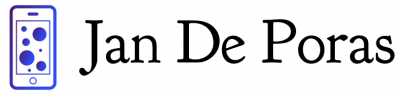Meta releases PyTorch Live for AI-powered mobile apps

Meta announced the release of PyTorch Live, a set of tools intended to make AI-powered experiences more accessible and accelerate the move from research prototyping to production deployment.
Touted as a tool for writing and testing on-device AI demos developed on the PyTorch framework, PyTorch Live leverages the PyTorch Mobile runtime and popular React Native library to create visual user interfaces. JavaScript is used as a unified language for writing and building AI-based apps for Android and iOS.
write once
The availability of PyTorch Live means that instead of having to separately code disparate apps in different programming languages, developers can use JavaScript and PyTorch Live to write and build AI-centric apps for both mobile platforms.
Additionally, setting up the build environment for new AI projects can be tedious and difficult. The PyTorch Live Command Line Interface (CLI) offers a simple setup routine to automate the installation of commonly required dependencies for applications that leverage AI.
Libraries and tools include Homebrew, OpenJDK, Yarn, Watchman, and CocoaPods, as well as various Android command-line tools.
“If you want to showcase a mobile app model that works on Android and iOS, it would have taken days to set up the project and create the UI. With PyTorch Live, it cuts the cost in half and you don’t need to have Android and iOS developer experience,” explained Roman Radle, AI Software Engineer at Meta AI.
Under the hood, PyTorch Live offers a data processing API. This API is used to prepare and integrate custom models accessible by the PyTorch Live API from the PyTorch Live mobile applications.
Meta plans to allow sharing of PyTorch models and demos via PyTorch Live and provide a more customizable data processing API. In the future, it will also help developers work with audio and video.
The beta currently supports macOS with Windows and Linux support listed on the project site as “coming soon”. Although PyTorch Live CLI does not currently support the Apple M1 chipset, the availability of a manual workaround suggests that this omission will soon be corrected.
A tutorial for getting started with PyTorch Live is available here.
Photo credit: iStockphoto/monstArrr_